How to Create AI Podcast Video For Faceless YouTube Channel AI Talking Avatar
14,671 View
Share this Video
- Publish Date:
- June 1, 2025
- Category:
- Podcasting
- Video License
- Standard License
- Imported From:
- Youtube
Tags
How to Create AI Podcast Video For Faceless YouTube Channel AI Talking Avatar. Podcast video or audio are extremely popular all over the world. You can create a podcast with ai. Yes Today I will discuss an ai podcast generator tool which can create podcast with ai by voice cloning and use talking photo. Let's have a look on How to Create AI Podcast Video For Faceless YouTube Channel AI Talking Avatar.
🔗 Tools used in this AI Podcast generator Video:
AI Podcast Generator: TalkingAvatarAI: talkingavatar.ai
Generate Voiceover: https://cutt.ly/we2jVWmd
🎬 Other Videos You Might Enjoy:
Genspark AI: FREE Perplexity and SearchGPT Alternative: https://youtu.be/ZLkHoG4Aa9I
Create Product Images and Videos that Convert Sales: https://youtu.be/d1TwdL2AoqI
Create A Faceless Gadget Review Channel with AI : https://youtu.be/1Lfv5EY-DOo
To create a Podcast video we have to follow 3 Steps: generate the Script, generate AI Voiceover and then Create the AI Podcast Video. Let’s have a look on how to create AI Podcast Video.
First of all, Generate the script using an AI tool. You can use ChatGPT to generate the script. Simply ask it to write the script and mention the context and speaker number.
I will use an AI avatar video generator called Talking Avatar AI to create the podcast video. Talking Avatar AI is currently the best lip-sync and avatar-maker platform. Here you can see a vast number of video avatars. You can simply choose one of them to start creating an avatar video. At the top of the page, you will find two options: Video Avatar and Podcast Avatar. We have to choose the Podcast Avatar.
Once the avatar is selected, you have to upload the audio clip. You can generate AI voiceover with any text to speech tool. However, I suggest to using DupDub AI to generate the voiceover. Simply paste the script, select the voiceover speaker and generate the audio.
After uploading the Voiceover, generate the Podcast video using Talkingavatar AI.
📝 AI podcast tools Video Breakdown:
00:00 – Introduction to Podcast with AI
00:30 – Generate Podcast Script
01:00 – Introduction to TalkingAvatar.ai
01:28 – Create Avatar Video using TalkingAvatar.ai Online Version
02:30 – Start Creating AI Video Podcast
04:00 – Generate Podcast Voiceover with DupDub AI
05:54 - Upload Audio on Talking Avatar AI
06:14 - Customize the AI Podcast Video
06:45 - Generate the Podcast Video
06:53 – Review AI Podcast
07:45 – Review and Warp up
Topics cover in this video: ai podcast ai podcast tools ai podcast generator ai podcast clips ai podcast audio editor ai podcast audio ai podcast anime ai podcast app. ai podcast beta best ai podcast, podcast with ai podcast with ai host create podcast with ai, create a podcast with ai podcast with an ai, podcast by ai voice cloning voice cloning ai voice cloning ai free. voice cloning app voice cloning software voice cloning free voice cloning voice cloning ai. voice cloning ai free voice cloning app voice cloning software. voice cloning free talking photo talking photo ai free talking photo video talking photo ai. Dubdub dubdub ai dubdub lab. #aipodcast #talkingavatarai
Thanks for watching How to Create AI Podcast Video For Faceless YouTube Channel AI Talking Avatar.
-----------------------------------------
Real Fast Podcast into Best Selling Kindle Books Easily
Ever thought about turning your podcast content into profitable Kindle books without having to write a single word? This course is for you!
In the Real Fast Podcast into Best Selling Kindle Books Easily course, you’ll discover how to:
✅ Create and publish a unique Kindle book in under 3 hours — without writing a single word
✅ Use simple tools to generate book content fast
✅ Outsource book covers for just $5 that look like a professional designer did them
✅ Build a passive income catalog of Kindle books with ease
✅ Publish your first Kindle book by the end of the week
No writing skills? No problem! This method works especially well if you hate writing or just want a quick way to publish your podcast content as a book.
👉 Click here to enroll now and get your podcast turned into a Kindle bestseller today!
Start building your passive income stream now — it’s easier than you think! 📖
3 Must-Know Podcasting Tips for Your Show
Optimizing Audio Quality for Clear Sound

High audio quality significantly impacts the listener experience. Start by recording in a quiet environment to reduce background noise and echoes. Use a quality microphone and position it correctly to capture clear sound without distortion. Implement soundproofing measures, such as foam panels or blankets, to enhance acoustics. During editing, remove any unwanted noise and balance audio levels to ensure a smooth listening experience. Incorporate compression and equalization to fine-tune the sound. Clear and crisp audio not only makes your podcast more enjoyable but also reflects your commitment to professionalism, encouraging listeners to stay engaged.
Planning Your Podcast Content Strategy
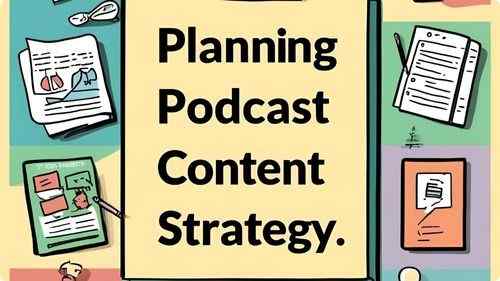
A well-defined content strategy ensures that your podcast remains focused, relevant, and engaging over time. Start by identifying your target audience and understanding their interests, preferences, and challenges. Develop a content calendar that outlines episode topics, guest appearances, and key themes you wish to explore each month. Balance evergreen content that remains relevant over time with timely topics that address current trends or events in your industry. Incorporate a mix of formats, such as interviews, solo episodes, and panel discussions, to keep your content varied and appealing. Regularly review and adjust your strategy based on listener feedback and performance metrics to maintain the effectiveness and appeal of your podcast.
Creating Engaging Content for Your Audience

Engaging content is the heart of a successful podcast. Focus on topics that resonate with your target audience and address their interests, challenges, and aspirations. Incorporate storytelling techniques to make your episodes more relatable and memorable. Vary your content by mixing interviews, solo episodes, and panel discussions to maintain listener interest. Conduct thorough research to provide valuable insights and accurate information, establishing your podcast as a trustworthy source. Encourage interaction by addressing listener questions and feedback, fostering a sense of community. Consistently delivering content that is both informative and entertaining will keep your audience coming back for more.
Frequently Asked Questions
What software is best for recording and editing podcasts?
Popular options include Audacity, which is free and user-friendly, and Adobe Audition, which provides advanced editing features. Choose software that fits your skill level and editing needs.
How long should a typical podcast episode be?
Episode length can vary, but typically ranges from 20 to 60 minutes. Choose a duration that suits your content and keeps your audience engaged without overwhelming them.
What legal considerations should I be aware of in podcasting?
Ensure you have rights to any music or content used, obtain necessary permissions for guest appearances, and adhere to copyright laws. Consider including disclaimers and privacy policies as needed.
What are the benefits of having podcast show notes?
Show notes provide a summary of the episode, links to resources mentioned, and additional information. They improve SEO, offer value to listeners, and serve as a reference for your content.
How do I choose the right microphone for my podcast?
Select a microphone based on your budget and recording environment. USB microphones are user-friendly for beginners, while XLR microphones offer higher sound quality for more professional setups.
Statistics
- Listeners prefer podcast episodes that range between 30 to 45 minutes, with 65% favoring this duration.
- Genres such as true crime, technology, and personal development are among the most popular, attracting over 70% of listeners.
- About 50% of podcast listeners prefer shows that offer a mix of solo and interview episodes.
- Over 80% of podcasters report that having a dedicated website enhances their show’s visibility.
- Investing in professional editing services can enhance the overall quality of a podcast, leading to a 30% increase in positive feedback.
- Podcasts that release episodes on Tuesdays and Thursdays see higher download rates by 30%.
- Approximately 40% of podcasters use background music to enhance the listening experience.
- Investing time in marketing can increase a podcast’s audience by up to 50% annually.
- About 55% of podcasters use interviews as a key strategy to provide diverse content.
- Approximately 70% of successful podcasters invest in high-quality microphones to ensure clear audio.
- Engaging storytelling techniques can increase listener retention rates by up to 50%.
- About 60% of podcasters find that offering premium content subscriptions generates additional revenue.
- Podcasts promoting their episodes on social media platforms see a 40% boost in new subscribers.
- Podcasts that regularly update their equipment report a 40% improvement in audio quality and listener satisfaction.
- Listener reviews and ratings contribute to a 25% increase in podcast discoverability.
- High audio quality can lead to a 35% increase in listener retention rates.
External Links
socialmediaexaminer.com
mailchimp.com
zoom.us
podcasters.spotify.com
podcastpage.io
podcastitalia.com
buzzsprout.com
analytics.google.com
audacityteam.org
transistor.fm
thepodcasthost.com
podcastgrandcentral.com
screencast-o-matic.com
optimizingpodcasting.com
apple.com
blog.podomatic.com
convinceandconvert.com
How To
How To Create Professional Podcast Cover Art
Podcast cover art is the first impression potential listeners have of your show, making it essential to create professional and eye-catching designs. Start by adhering to the recommended specifications, typically a 3000x3000 pixel image in JPEG or PNG format. Use clear and bold fonts for your podcast title to ensure readability even at smaller sizes. Incorporate relevant imagery or illustrations that reflect the theme and content of your podcast. Choose a color scheme that stands out and remains consistent with your branding. Tools like Canva or Adobe Photoshop can assist in designing high-quality cover art. A well-designed cover not only attracts attention but also conveys the professionalism and focus of your podcast.















