How to Make Viral Ai Baby Podcast Videos (Free & Easy!) 👶🎙 Step-by-Step Tutorial
9,786 View
Share this Video
- Publish Date:
- May 29, 2025
- Category:
- Podcasting
- Video License
- Standard License
- Imported From:
- Youtube
Tags
#AI #ViralVideos ##AIbabyPodcast
Want to jump on the viral baby podcast trend and start creating your own adorable AI-generated videos? In this easy step-by-step tutorial, I’ll show you exactly how to make a baby podcast video from start to finish—for FREE!
📌 What You’ll Learn in This Video:
00:00 – Intro: Viral Baby Podcast Trend
01:28 – Step 1: Write & Expand AI Podcast Script
02:34 – Step 2: Generate Baby Voice with AI
03:38 – Step 3: Create Baby Image (Image Prompt Demo)
04:55 – Step 4: Lip Sync with Dreamina + Hedra
06:48 – Final Editing with CapCut
07:58 – Demo & Comparison (Dreamina vs. Hedra)
09:11 – Tips to Go Viral on TikTok or YouTube Shorts
✨ Tools Used:
• ChatGPT for scripting
• ElevenLabs for voice generation
• Leonardo AI / Piclumen / ChatGPT image tool
• Dreamina AI & Hedra for lip sync animation
• CapCut for final video editing
🔥 Bonus: Want to make money on your first TikTok post?
Use my partner site and enter code MonetizeWithAI to get 5% OFF:
👉 [https://monetizedprofiles.com/MonetizewithAI]
📝 Try it out and drop your experience in the comments!
📬 Subscribe for more free tutorials on trending AI content creation.
📌 Tools used in this video:
👉 ElevenLabs: [https://try.elevenlabs.io/0nnmhtoq07qk ]
👉 ChatGPT: [https://chat.openai.com]
👉 Dreamina ai: [dreamina.capcut.com ]
👉 CapCut:[ https://www.capcut.com]
👉 hedra: [ hedra.com/app/video ]
💡 Pro Tip: You can post your videos on both YouTube Shorts and TikTok for double the reach!
🔗 Useful links Mentioned in this video:**
⁃ WhatsApp Channel for free prompts 👉👉👉 https://whatsapp.com/channel/0029Vb1hbXcGE56od9tm4q1L
⁃ Piclumen AI for image generation. 👉👉👉 https://piclumen.com/
⁃ Leonardo.ai for image generation👉👉👉 : https://tinyurl.com/Leonardoai688
- Canva Thumbnail design 👉👉👉: https://www.canva.com/
⁃ Kling AI Animation for video: 👉👉👉 :https://klingai.com/
⁃ Hailuo AI( Minimax AI) Animation for video: 👉👉👉: https://hailuoai.video/
⁃ DupDub for voiceovers 👉👉👉 http://www.dupdub.com/?via=MonetizewithAI
⁃ CapCut for video editing 👉👉👉 https://tinyurl.com/capcut666
- Script Download 👉👉👉: https://www.youtube-transcript.io/
- Youtube channel Optimization Tools (try it with $1) VidIQ: https://tinyurl.com/VidIQ88
** MORE NICHE IDEAS**
PLAYLIST: https://youtube.com/playlist?list=PLMhS6TL8G6C6btzZrMacS4npFI3-yFhgu&si=zkGWavkXVm28Pm_j
**FREE RESOURCES**:
🔗 **Stylish Your Apple Watch**
👇👇👇
⌚️ https://bit.ly/4aNFHgR
20% Extra code: YTSUB20
**Watch My Other video**
This Anime-to-Real Transformation Niche Blew Up FAST! (How to Make Viral Shorts) 💥
https://youtu.be/3hTFn_5Nfbo
How This Tiny Channel Got 270K Subs in 30 Days with AI (Full Step-by-Step Guide!)
https://youtu.be/XYOZdPWnVK8
How to Make Viral AI Music Videos in Minutes (No Skills Needed!) | 130K Subs in 15 Days Explained
https://youtu.be/mhSJVtV1UAE
This Yellow Chick Got 26M Subscribers! How You Can Do It Too 💥 [AI Tutorial]
https://youtu.be/loDleVJDuys
How to Create Viral Tung Tung Sahur AI Videos (Step-by-Step Tutorial!) 🔥 [No Code Needed]
https://youtu.be/b2mfGnpVK6I
#BabyPodcastTrend
#AItutorial
#CapCutEditing
#ChatGPT
#ElevenLabs
#DreaminaAI
#HedraAI
#ViralTikTokHack
#AIcontent
#MakeMoneyWithAI
#YouTubeShortsTips
#TikTokViralTrend
#CapCutTutorial #AIvoiceover #viralvideo #AIshorts
-----------------------------------------
Podcast Covert Hypnosis Masterclass
🎧 Want your podcast audience to not only listen—but take action? The Podcast Covert Hypnosis Masterclass reveals how to tap into powerful tools like hypnosis and NLP to grow your audience, boost downloads, and increase sales through more persuasive podcasting.
Most podcasters focus on their content, but few are ever taught how to influence behavior through communication. This course teaches you exactly how to bridge that gap. You'll learn how to engage listeners on a deeper level, guide their thoughts naturally, and inspire them to act—whether it’s buying a product, joining a program, or simply staying tuned in week after week.
If you're ready to move from “just talking” to creating real impact with your podcast, this is the class for you.
👉 Click here to join the online course now and start mastering the art of persuasive podcasting today!
2 Must-Know Podcasting Tips for Your Show
Planning Your Podcast Content Strategy
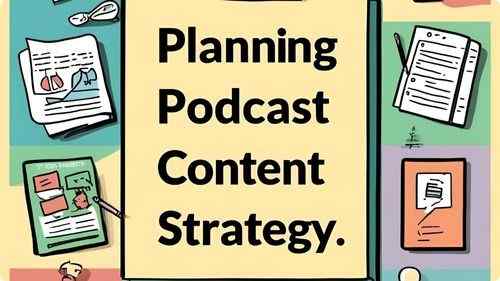
A well-defined content strategy ensures that your podcast remains focused, relevant, and engaging over time. Start by identifying your target audience and understanding their interests, preferences, and challenges. Develop a content calendar that outlines episode topics, guest appearances, and key themes you wish to explore each month. Balance evergreen content that remains relevant over time with timely topics that address current trends or events in your industry. Incorporate a mix of formats, such as interviews, solo episodes, and panel discussions, to keep your content varied and appealing. Regularly review and adjust your strategy based on listener feedback and performance metrics to maintain the effectiveness and appeal of your podcast.
Interviewing Techniques for Captivating Episodes

Effective interviewing techniques can elevate your podcast episodes by making conversations more engaging and insightful. Prepare thoroughly by researching your guest’s background and formulating relevant questions in advance. Create a comfortable environment to encourage open and honest dialogue. Practice active listening, allowing the conversation to flow naturally and adapt to unexpected topics. Ask open-ended questions to elicit detailed responses and avoid yes-or-no answers. Balance structure with spontaneity, giving your guest the space to share their unique perspectives. Skilled interviewing not only provides valuable content but also builds rapport with guests, enhancing your podcast’s reputation.
Frequently Asked Questions
How can I improve the audio quality of my podcast?
Use a quality microphone, record in a quiet environment, and apply noise reduction techniques during editing. Proper microphone placement and soundproofing can also significantly enhance audio clarity.
How can I monetize my podcast?
Monetization options include sponsorships, advertising, listener donations, merchandise sales, and offering premium content. Choose strategies that align with your audience and content style.
How do I choose a niche for my podcast?
Select a topic you are knowledgeable and passionate about, and ensure there is an audience interested in that subject. A specific niche helps attract dedicated listeners.
What software is best for recording and editing podcasts?
Popular options include Audacity, which is free and user-friendly, and Adobe Audition, which provides advanced editing features. Choose software that fits your skill level and editing needs.
What are some strategies to keep podcast content fresh and interesting?
Vary episode formats, explore new topics, invite diverse guests, and stay updated with industry trends. Regularly brainstorming and planning can keep your content innovative and engaging.
How can I incorporate interviews into my podcast?
Plan your questions in advance, ensure good audio quality for both parties, and create a comfortable environment for your guest. Interviews add variety and different perspectives to your show.
What are the best practices for podcast episode structure?
Start with a strong introduction, followed by the main discussion or interview, and end with a summary or call to action. Consistent formatting helps listeners know what to expect each episode.
Statistics
- Podcasts that offer unique and niche content are 35% more likely to build a dedicated listener base.
- Genres such as true crime, technology, and personal development are among the most popular, attracting over 70% of listeners.
- Approximately 65% of podcasters monetize their shows through sponsorships and advertising.
- Approximately 70% of successful podcasters invest in high-quality microphones to ensure clear audio.
- Investing time in marketing can increase a podcast’s audience by up to 50% annually.
- Effective use of keywords in podcast descriptions can improve search rankings by 30%.
- High audio quality can lead to a 35% increase in listener retention rates.
- Podcasts with consistent weekly releases are 60% more likely to grow their audience steadily.
- On average, podcasters spend about 10 hours per episode from planning to publishing.
- Listeners are 50% more likely to subscribe to podcasts that offer regular episode releases.
- Podcasts with interactive segments, such as Q&A sessions, see a 25% boost in audience participation.
- Podcasts promoting their episodes on social media platforms see a 40% boost in new subscribers.
- Engaging storytelling techniques can increase listener retention rates by up to 50%.
- About 60% of podcasters find that offering premium content subscriptions generates additional revenue.
- Podcasts that engage with their audience through email newsletters see a 30% higher retention rate.
- Collaborating with other podcasters can lead to a 20% growth in listener base.
External Links
optimizingpodcasting.com
podcastcareers.com
podcastmovement.com
hootsuite.com
apple.com
help.apple.com
podcasters.spotify.com
audacityteam.org
canva.com
podcastgrandcentral.com
buzzsprout.com
podbean.com
patreon.com
podcastitalia.com
mailchimp.com
anchor.fm
socialmediaexaminer.com
How To
How To Create a Podcast Content Calendar
A podcast content calendar helps organize and plan your episodes, ensuring a consistent and strategic release schedule. Start by outlining your podcast’s themes and topics for each month, aligning them with relevant events, seasons, or trends. Schedule recording sessions in advance, considering guests’ availability and any preparation time needed for research or scripting. Allocate specific dates for editing, reviewing, and publishing episodes to maintain a steady flow of content. Incorporate deadlines and milestones to keep your production on track and avoid last-minute rushes. Use digital tools like Google Calendar, Trello, or Asana to visualize and manage your content calendar, allowing for easy adjustments as needed. A well-structured content calendar enhances organization, reduces stress, and ensures your podcast remains consistently engaging for your audience.















